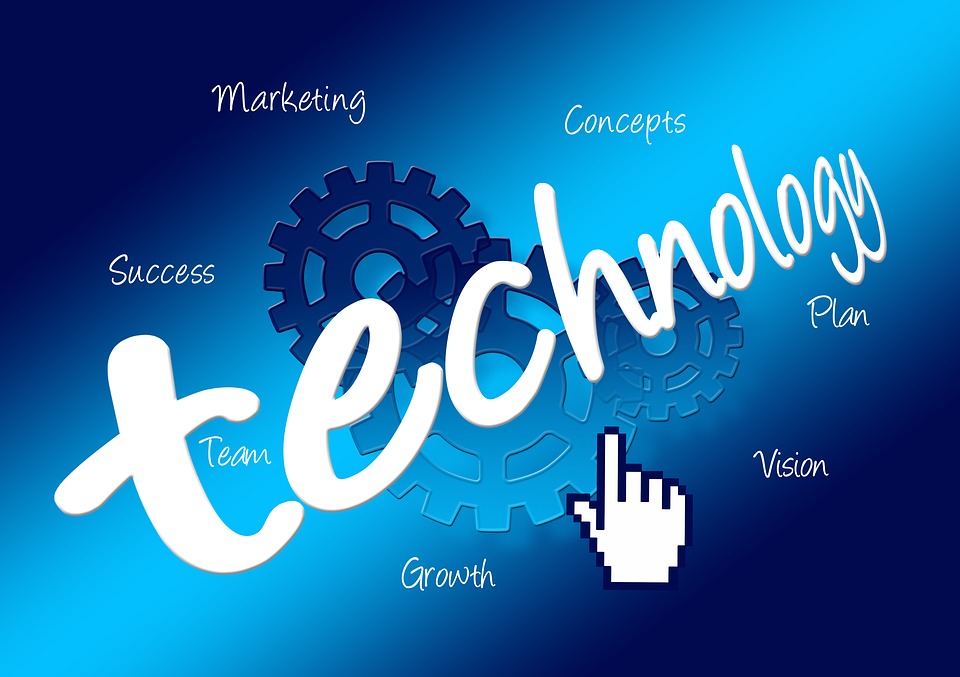

So today was the start of our group tech inquiry project presentations. I was really impressed with what people had put together and will definitely be taking some time to look into some of the resources.
Stop Motion

Keiro started us off with a presentation about stop motion animation. This is honestly something I have never given much thought to, certainly not in the classroom, but maybe it is something I need to consider. Keiro was so enthusiastic about stop motion and I can see that involving students in a stop motion video could be really engaging and exciting. I think it would be a good connection to ADST. Like Keiro said, stop motion is time consuming so I doubt that it is something that I would be doing without the students, but I like the idea of becoming more capable myself so that I could potentially aide students in projects.
I will take a look at some of the resources Keiro mentioned, like the waldportfolio website and the education microsoft website.
Google Geographic Products
Connor, Anne, Eliza and Kelly did a wonderful job explaining the various features of google maps and google earth. I was not aware of all the features and how well they would apply in the classroom. Of course, we have to consider FIPPA if we want students to be individually working on these applications, but many schools in Victoria give out consent forms automatically for students to have Google suite accounts. Connor, Anne, Eliza and Kelly gave a lot of great classroom application ideas, so I will link in their presentation here when I have access to it. In the mean time, I found a few resources on my own:
Ten Ways to Use Google Earth in Your Classroom – It’s Not Just for Social Studies
DIGITAL LITERACY
Taylor, Brie and Katrina looked at the question “what is digital Literacy and how do we teach it in the modern classroom?”
This was a particularly relevant questions and they did a wonderful job walking use through what digital literacy is, strategies and best practices, pros and cons of tech use, how to talk to parents about digital literacy and also why we should consider digital literacy in relation to sex ed. There was heaps of information, so I won’t go through it all now. Instead, I will link their slides when I have access.
Brie shared some very useful resources for our own education and also to share with students:
She mentioned that the following video would be good for middle students, but fast so we might want to slow it down or take bits:
She also suggested the MediaSmarts website for Canadian specific content. She did mention that they had some slightly outdated lesson plans but that they could be easily updated and used.
Another thing that Brie mentioned was citizen science projects. I think this is a great way to get students to apply their learning in meaningful ways. I found a list of citizen science projects on the National Geographic website.
Katrina shared some good websites that could be excellent resources for tweens or teens. One website was Scarletteen and an app to look into is Okayso.
ON TO THE 336 CONTENT
Michael shared a quick google doc hack for us. Instead of going into drive to open a new doc or slides, you can simply type in doc.new or slides.new etc. into the browser bar.
The we talked about how to integrate tech into the classroom, focusing on the SAMR model.
SUBSTITUTION: tech as a direct tool substitute with no functional change
AUGMENT: tech acts as a direct tool; substitute with functional improvement
MODIFICATION: tech allows for significant task redesign
REDEFINITION: tech allows for the creation of new tasks, previously inconceivable
A good website to check out is: https://www.schrockguide.net/samr.html

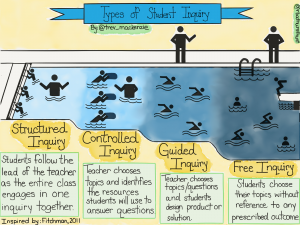
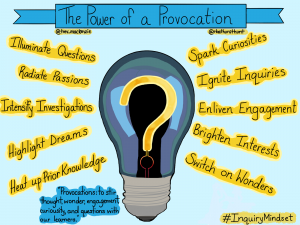



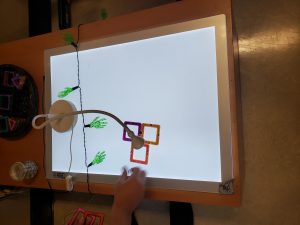


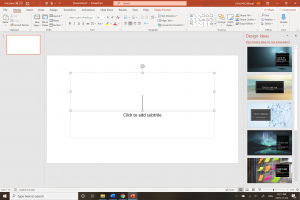
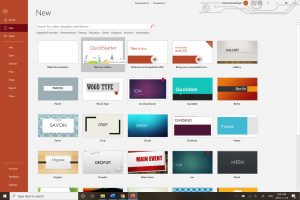
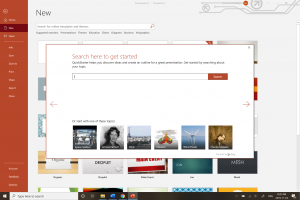
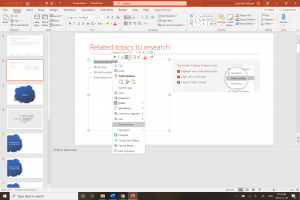
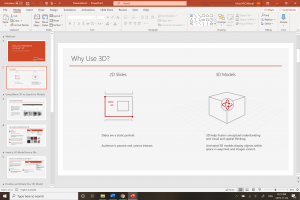
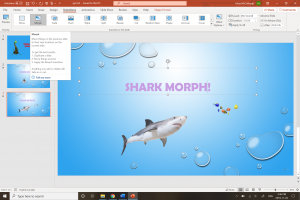
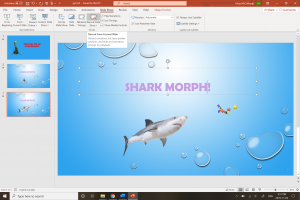
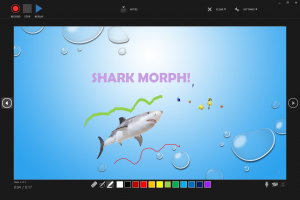
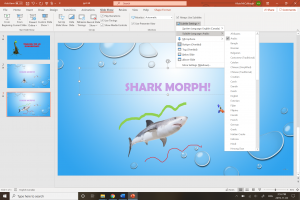


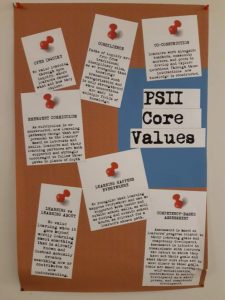 Our visit to Pacific School of Innovation and Inquiry was inspiring. Although we had all watched Jeff Hopkins’ TedTalk,
Our visit to Pacific School of Innovation and Inquiry was inspiring. Although we had all watched Jeff Hopkins’ TedTalk, 






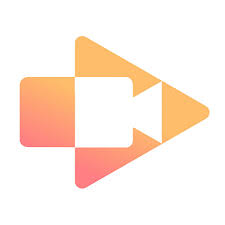


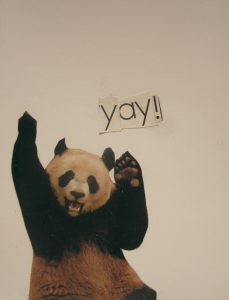







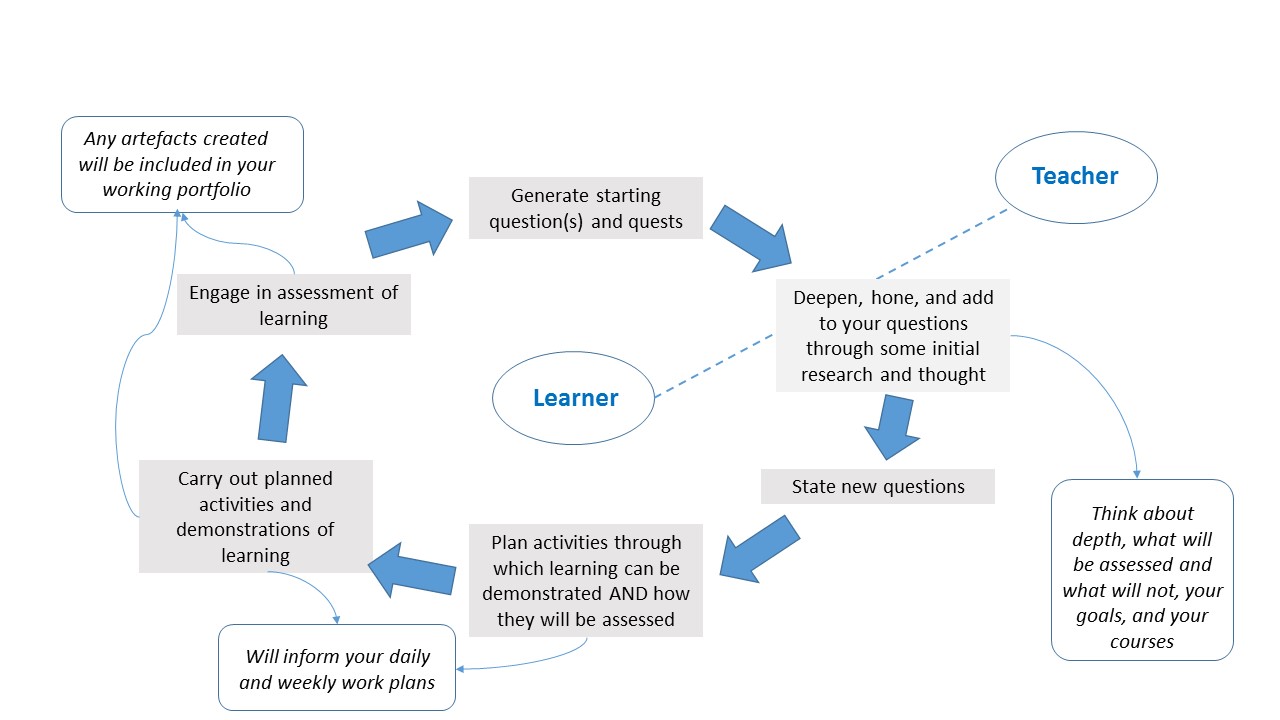
Recent Comments