DR VERENA ROBERTS

Today we attempted to have a conference call with Dr Verena Roberts from the University of Calgary. She was kind enough to agree to talk to our class on the day of her convocation. The topic was meant to be related to open learning designs. Unfortunately, we were unable to hear her speak due to a bad connection. That said, her topic seemed really interesting and relates to my seminar inquiry. Hopefully Michael will share her presentation with us and I can take a closer look at what she was trying to say. I was able to catch a few comments from Verena during her call that stuck with me.
She mentioned that learning happens everywhere and that we need to consider how we access all that learning and ensure that students have access to those learning opportunities as well. In connection to that, she said “learning is learning – it doesn’t matter how”. In this comment she highlighted the idea that learning doesn’t have to happen in formal environments and as teachers we need to learn how to harness learning experiences that happen informally and formally to create and build learning ecosystems. Verena highlighted that two important components to creating learning ecosystems are reflection, from both teacher and students, and building relationships.
She mentioned 4 stages in the process of building learning ecosystems with students.
Stage 1: Building relationships
- find out who these students really are
- get to know them and how you can best support their learning
Stage 2: Co-design learning pathways (with students)
Stage 3: Building and sharing knowledge (use digital tools to share knowledge)
stage 4: Building a personal learning network
She also provided us with a couple bit.ly sites for us to look at:
(A high school program where students learn core competencies through building houses)
(Open Readiness Assessment Rubric)
It’s really unfortunate that we weren’t able to hear all of Dr Verena Robert’s presentation, but in the meantime I found a few websites related to the topic that might give me a basic understanding of the topic:
Proposing OLDI (Version 1): An Open Learning Design Intervention for K-12 Open Educational Practice
7 things you should know about open education practices
TALKING ABOUT INQUIRY
Dr Verena Roberts attempted to share with us some ideas about inquiry learning and how it related to her topic. As a result, we had a class discussion about inquiry. Through this, we began to discuss the importance of building strong relationships with students and allowing students the opportunity to find connections in their learning to support inquiry learning.
The following videos touch on these topics.
DISTRIBUTED LEARNING
Some notes from Michael’s slides:
Distributed learning is becoming more prominent and might be important/ common in our future careers.
Some examples of how it is being done:
- robotic presence
- conference calls
- table top robots for learners who are stuck at home
Traditional classrooms – if you are there you are there, if your’e not, you’re not.
- lots of different configurations but often some forced configuration with the teacher at the front
Online courses:
- a big problem is that a lot of people think online courses mean just putting content out there for the students
- can have asynchronous, fully online or blended
- most people that teach online courses were thrown into it and it is a totally different kind of learning
- video conferencing (every connection to that environment is dependent on its personal connection to the environment)
- synchronous online classrooms
Blended class

- some face to face and some online
- want people to prepare with online and then can use the most of the face to face time
We have to be flexible for learners who can’t make it to school – how can we support all learners needs and preferences?
OPENED RESOURCES – Ruth & Hannah’s presentation
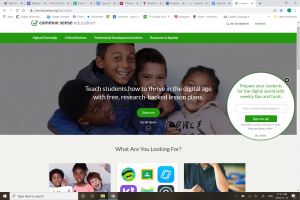
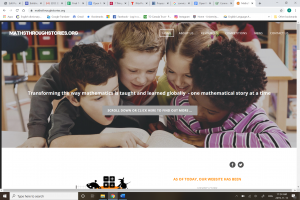
We have looked at openEd resources in class before, but Ruth and Hannah did a great job sharing the possibilities and usefulness of Comonsense Education. This is definitely a resource that I will make use of. It has webinars, lesson plans and resources. Hannah also showed us that we can use the site to look up teacher reviews of tech tools. For example, we could look up apps or videos and see how other teachers used it, why they used it or maybe why they didn’t use it.
Ruth also mentioned the Math Through Stories website, which would be a great website to support learners with math.
Finally, they reminded us that we have fair use for what we use in the classroom but if we choose to share what we created outside the classroom, we need to consider all copyright laws.
HOW DOES INTEGRATING TECHNOLOGY AFFECT STUDENTS? – Kathleen, Sydney and Anna
When tech is integrated seamlessly students become more engaged and take more control of their learning:
- students can construct their own meaning
- empowers learners
- less teacher directed, more student directed
3 questions to ask yourself when considering using screen time with young children:
is it appropriate?
is it meaningful?
is it empowering?
The main take away of this presentation is that a lot of our concerns around screen time come from myths. We should focus on the content on the screens as opposed to the screens themselves.
Other considerations:
- the same technology tools need to be introduced and used over a period of time so students aren’t wasting all their time getting to know how to use new tools
- preview all content before sharing it with students
- be comfortable with the technology tools you introduce
3D PRINT DESIGN – Jamie and Nick
Jamie and Nick’s presentation was really interesting. This isn’t a topic that I would have considered or looked into on my own, so I was happy that they were able to share some information.
I loved this video that they shared with us.
They mentioned that Spencer Middle School already has a 3D printer. I found a few videos that discuss the use of 3D printing in the classroom:
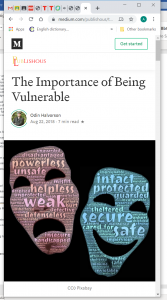

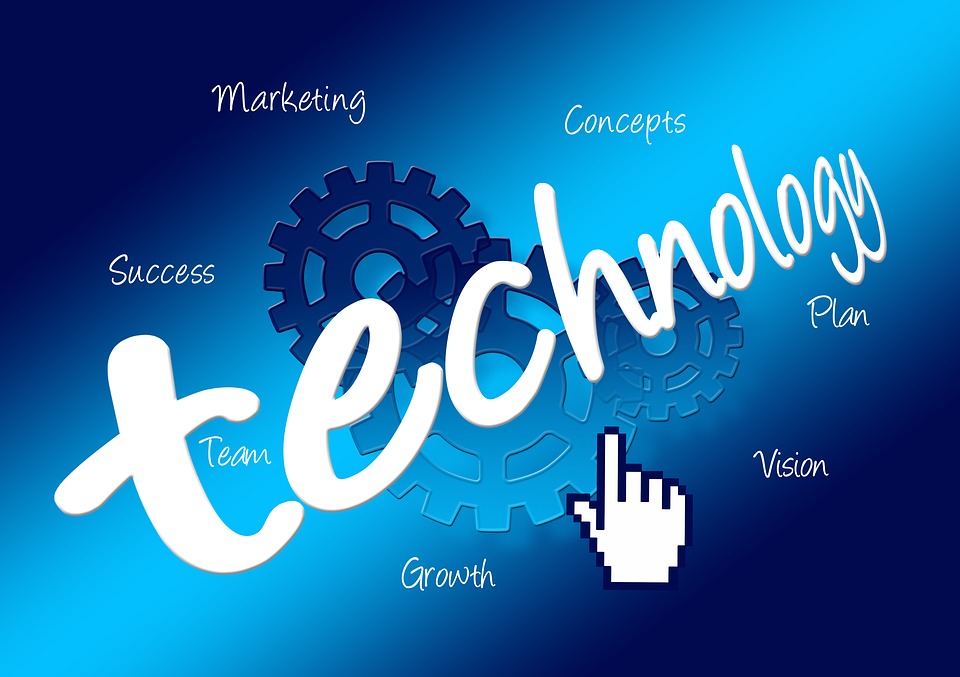



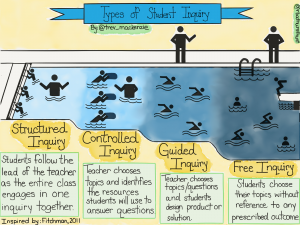
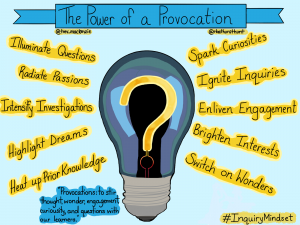



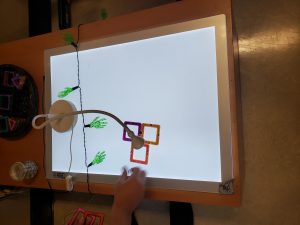


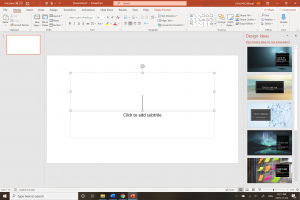
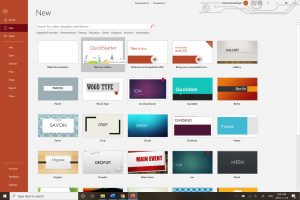
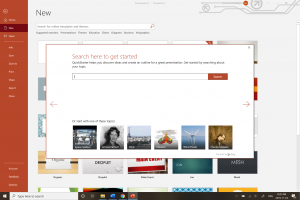
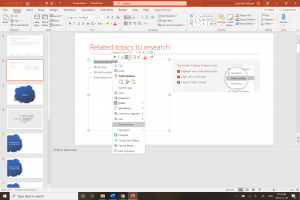
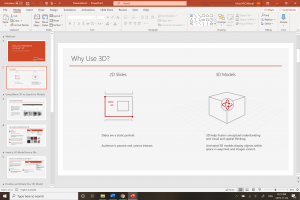
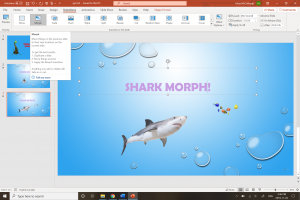
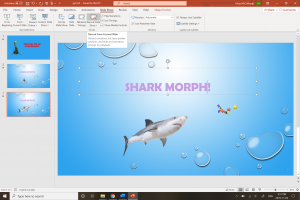
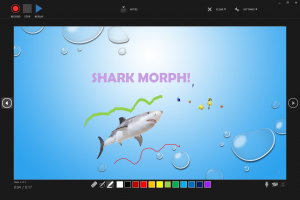
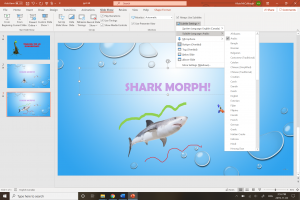


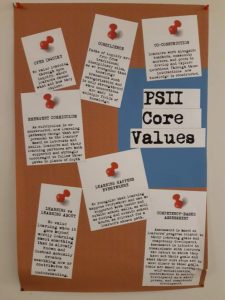 Our visit to Pacific School of Innovation and Inquiry was inspiring. Although we had all watched Jeff Hopkins’ TedTalk,
Our visit to Pacific School of Innovation and Inquiry was inspiring. Although we had all watched Jeff Hopkins’ TedTalk, 








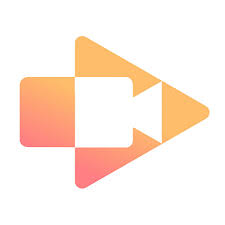


Recent Comments